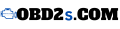Owning a vehicle is a significant investment, and maintaining it shouldn’t feel like a guessing game. If you’ve ever faced the frustration of a dashboard warning light, you know the struggle of trying to figure out what’s wrong. This is where Foxwell OBD2 scanner software steps in, offering a user-friendly, reliable solution to understand your vehicle’s diagnostics and stay in control.
In this comprehensive guide, we’ll delve into everything you need to know about Foxwell OBD2 scanner software. From its features to real-world benefits and buying advice, we’ve got you covered. By the end of this article, you’ll feel confident in choosing the right tool for your needs and using it effectively.
What Is Foxwell OBD2 Scanner Software?
A Brief Overview
Foxwell OBD2 scanner software is an advanced tool designed to help you diagnose and troubleshoot issues in your vehicle. Whether you’re a professional mechanic or a DIY enthusiast, this software simplifies vehicle diagnostics by providing detailed information about engine performance, error codes, and more.
Key Features of Foxwell OBD2 Scanner Software
- User-Friendly Interface: Intuitive menus and clear instructions make it accessible to anyone.
- Wide Compatibility: Works with most car makes and models worldwide.
- Real-Time Data: Offers live data streams to monitor vehicle performance as you drive.
- Advanced Diagnostics: Supports functions like ABS, SRS, and transmission diagnostics.
- Regular Updates: Ensures compatibility with newer vehicles and improved functionality.
How Does Foxwell OBD2 Scanner Software Work?
Step-by-Step Guide to Using the Software
- Set Up Your Scanner: Connect your Foxwell device to your vehicle’s OBD2 port. This is usually located under the dashboard.
- Launch the Software: Power on your scanner and navigate to the main menu.
- Run Diagnostics: Select your vehicle’s make and model, then run a scan to detect any issues.
- Interpret Codes: The software will display diagnostic trouble codes (DTCs). Use the built-in library to understand these codes.
- Take Action: Based on the diagnostics, perform necessary repairs or clear the codes to reset the system.
Compatibility and Requirements
- Supported Platforms: Foxwell software runs on Windows and macOS.
- Hardware Requirements: Compatible with laptops, tablets, or the scanner’s built-in screen.
- Vehicle Compatibility: Works with all OBD2-compliant vehicles, typically those manufactured after 1996.
Benefits of Using Foxwell OBD2 Scanner Software
Save Money and Time
Identifying problems early means fewer trips to the mechanic and lower repair costs. With Foxwell, you’re equipped to handle minor issues yourself.
Ensure Vehicle Safety
By monitoring key systems like ABS and airbags, Foxwell helps ensure your vehicle is safe to drive.
Improve Performance
Real-time data allows you to optimize fuel efficiency and overall performance, keeping your car running at its best.
Foxwell consistently outperforms its competitors in terms of usability, compatibility, and functionality, making it a top choice for both professionals and everyday drivers.
Real Customer Reviews of Foxwell OBD2 Scanner Software
Positive Experiences
Customers rave about the intuitive design and reliable performance of Foxwell scanners. One reviewer mentioned, “The live data stream helped me catch an engine issue before it became a costly repair.”
Addressing Concerns
Some users noted a learning curve for advanced features. However, Foxwell’s detailed manuals and responsive customer support quickly resolve these challenges.
Buying Advice: Choosing the Right Foxwell Scanner Software
Factors to Consider
- Vehicle Type: Ensure the scanner supports your car’s make and model.
- Diagnostic Needs: Basic users may only need entry-level models, while professionals might require advanced features.
- Budget: Foxwell offers options ranging from affordable to premium.
Recommended Models
- For Everyday Drivers: Foxwell NT301, known for its simplicity and effectiveness.
- For Professionals: Foxwell NT650 Elite, offering advanced diagnostics and bi-directional control.
- For Heavy-Duty Vehicles: Foxwell NT680 Pro, designed for trucks and SUVs.
Frequently Asked Questions about Foxwell OBD2 Scanner Software
How do I update my Foxwell OBD2 software?
Updates can be downloaded from Foxwell’s official website. Connect your scanner to your computer and follow the update instructions.
Is Foxwell software compatible with all vehicles?
Foxwell supports most OBD2-compliant vehicles, typically those made after 1996. Check the compatibility list on obd2s.com for specific models.
Can I use Foxwell scanners on multiple vehicles?
Yes, Foxwell scanners can be used on multiple cars, making them a cost-effective tool for households with multiple vehicles.
What do error codes mean, and how do I clear them?
The software provides definitions for diagnostic trouble codes (DTCs). Once repairs are made, you can use the scanner to clear the codes and reset the system.
Why Choose OBD2S.com for Foxwell Products?
- Competitive Pricing: Get the best deals on Foxwell scanners and software.
- Expert Support: Our team is available to answer your questions and guide you.
- Wide Selection: Find the right tool for your needs, whether you’re a DIYer or a professional.
Foxwell OBD2 scanner software is a powerful ally in vehicle diagnostics, empowering you to identify and resolve issues with ease. Whether you’re looking to save money, improve performance, or ensure safety, Foxwell has a solution for you. Explore our collection at obd2s.com to find the perfect scanner for your needs and take control of your vehicle’s health today!