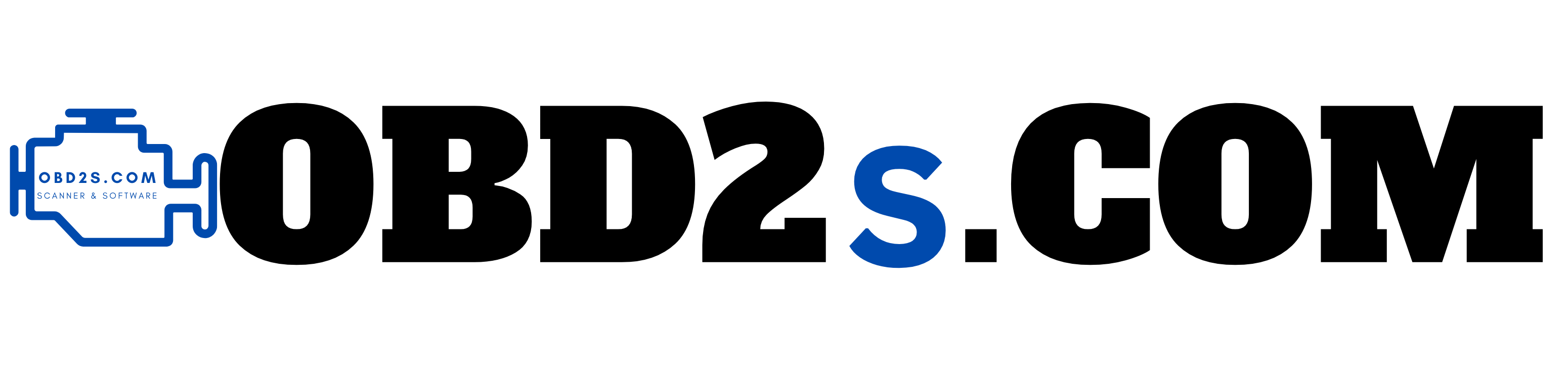Discover the Best OBD2 Scanners for Your Car – Ultimate Guide 2025
In today’s world of automotive diagnostics, having the right tools can make all the difference in maintaining your vehicle’s health and performance. One such indispensable tool is the OBD2 scanner, a device that allows you to diagnose and troubleshoot your car’s issues with ease. Whether you’re a DIY enthusiast or a professional mechanic, investing in a quality OBD2 scanner can save you time and money by pinpointing problems before they escalate. This comprehensive guide will walk you through everything you need to know about OBD2 scanners, from how they work to choosing the best one for your needs.
Understanding the Basics of OBD2 Scanners
An OBD2 scanner is a diagnostic tool used to interface with your car’s onboard computer system. It retrieves diagnostic trouble codes (DTCs) generated by the vehicle’s sensors and systems. These codes provide valuable insights into issues affecting your car’s performance, such as engine misfires, emissions problems, or transmission issues. OBD2 scanners come in various forms, including handheld devices, Bluetooth adapters, and Wi-Fi scanners, each offering unique features suited to different user preferences and needs.
Types of OBD2 Scanners
When choosing an OBD2 scanner, it’s essential to consider the type that best fits your requirements. Handheld scanners are compact and portable, ideal for quick diagnostics on the go. Bluetooth OBD2 adapters pair with your smartphone or tablet, allowing you to monitor real-time data and access advanced features through compatible apps. Wi-Fi scanners offer similar functionality but connect via Wi-Fi networks, providing faster data transfer speeds and broader compatibility with devices.
How Do OBD2 Scanners Work?
OBD2 scanners communicate with your car’s OBD2 system through the diagnostic port, usually located under the dashboard. Once connected, the scanner retrieves DTCs and displays them on its interface or transmits them to a connected device. Users can interpret these codes using reference materials or online databases to understand the underlying issues causing their vehicle’s symptoms. Some advanced OBD2 scanners also offer live data streaming, allowing real-time monitoring of critical engine parameters during operation.
Benefits of Using an OBD2 Scanner
The benefits of owning an OBD2 scanner extend beyond mere convenience. By diagnosing issues early, you can prevent costly repairs and ensure optimal vehicle performance. OBD2 scanners empower users to perform basic maintenance tasks themselves, such as resetting service lights or monitoring fuel efficiency. They also facilitate smoother communication with mechanics by providing detailed diagnostic reports that streamline the repair process and reduce downtime.
Choosing the Right OBD2 Scanner
Selecting the best OBD2 scanner involves considering several factors tailored to your specific needs. Compatibility with your vehicle make and model is crucial, ensuring that the scanner can effectively communicate with your car’s onboard systems. Look for scanners that support your desired features, such as DTC lookup databases, freeze frame data capture, or compatibility with third-party diagnostic software. Ease of use and updateability are also essential considerations for long-term usability and functionality.
Top OBD2 Scanners on the Market
To help you navigate the multitude of options available, here are reviews of some of the top-rated OBD2 scanners for 2025:
- ScanPro 2000
- Features: Comprehensive DTC coverage, live data streaming, ergonomic design.
- Pros: Intuitive interface, frequent updates, extensive vehicle compatibility.
- Cons: Higher price point, requires app subscription for full functionality.
- TechScan 500
- Features: Bluetooth connectivity, customizable data logging, battery-saving mode.
- Pros: Affordable price, real-time diagnostics, compact size.
- Cons: Limited support for older vehicle models, app interface complexity.
- WiFiScan X
- Features: Wi-Fi connectivity, cloud-based diagnostics, multi-language support.
- Pros: High-speed data transfer, robust build quality, lifetime software updates.
- Cons: Initial setup complexity, compatibility issues with certain devices.
These OBD2 scanners offer a range of features suited to different needs, from comprehensive diagnostic capabilities to user-friendly interfaces and connectivity options. Choose the one that best fits your vehicle and diagnostic requirements for efficient and effective car maintenance.
How to Use an OBD2 Scanner
Using an OBD2 scanner is straightforward once you understand the basics. Simply locate your vehicle’s OBD2 port, usually found beneath the steering wheel or dashboard. Plug in your scanner and turn on the ignition (without starting the engine). Follow the scanner’s prompts to retrieve and interpret DTCs. Look up codes in the scanner’s manual or online resources to diagnose specific issues. Clear codes as needed to reset your vehicle’s check engine light and monitor for recurring problems.
Common Issues Detected by OBD2 Scanners
OBD2 scanners can detect a wide range of issues affecting your vehicle’s performance. Some common DTCs include:
- P0300: Random/Multiple Cylinder Misfire Detected
- P0420: Catalyst System Efficiency Below Threshold
- P0171: System Too Lean (Bank 1)
Understanding these codes helps pinpoint underlying problems, allowing for timely repairs and maintenance that extend your vehicle’s lifespan and improve overall reliability.
FAQs About OBD2 Scanners
Q: What is the difference between OBD and OBD2? A: OBD (On-Board Diagnostics) refers to earlier vehicle diagnostic systems, while OBD2 is the standardized system mandated for all cars sold in the US since 1996. OBD2 scanners are compatible with OBD2-compliant vehicles, offering more advanced diagnostic capabilities.
Q: Can an OBD2 scanner diagnose all car problems? A: OBD2 scanners excel at diagnosing issues related to the engine, transmission, and emissions systems. However, they may not detect mechanical issues unrelated to electronic systems or issues in non-OBD2 compliant vehicles.
Q: How often should I use my OBD2 scanner? A: Regular use of an OBD2 scanner is recommended, especially before long trips or after noticing changes in vehicle performance. Performing routine diagnostics helps catch potential issues early and maintain optimal vehicle health.
Conclusion
Investing in the best OBD2 scanner for your needs is a proactive step toward better vehicle maintenance and peace of mind. Whether you’re troubleshooting a check engine light or monitoring your car’s performance, an OBD2 scanner empowers you with valuable diagnostic insights and facilitates informed decision-making. Choose wisely based on your vehicle’s requirements and your preferred features to unlock the full potential of modern automotive diagnostics.
Ready to enhance your car maintenance routine with a reliable OBD2 scanner? Explore our recommended picks and find the perfect tool to keep your vehicle running smoothly in 2025 and beyond.