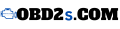Ford OBD2 Scanner: Unlock Advanced Diagnostics with the Ford VCM 3 – The Ultimate Guide
If you’re someone who has ever faced the frustrating dilemma of dealing with an uncooperative vehicle, you know how time-consuming and costly it can be to rely solely on mechanics. But what if there was a way to take control of the diagnostic process yourself? Enter the Ford OBD2 Scanner, specifically the powerful Ford VCM 3. With this tool, you can unlock advanced diagnostics and transform the way you troubleshoot and maintain your Ford vehicle.
This guide will walk you through everything you need to know about the Ford OBD2 scanner, including why the Ford VCM 3 is your best choice, how it works, and why it’s a must-have for both professionals and DIY enthusiasts. Let’s dive into the world of advanced automotive diagnostics and explore how you can make car repairs easier and more cost-effective.
What is a Ford OBD2 Scanner?
Before we get into the specifics of the Ford VCM 3, it’s essential to understand what an OBD2 scanner is and why it’s crucial for any vehicle owner.
An OBD2 (On-Board Diagnostics 2) scanner is a diagnostic tool that connects to your vehicle’s OBD2 port (usually located beneath the dashboard) to read and clear diagnostic trouble codes (DTCs) and provide live data about your car’s performance. These scanners are used to monitor everything from engine health to transmission performance, helping you pinpoint issues before they become major problems.
In the case of Ford vehicles, Ford OBD2 scanners are specifically designed to work seamlessly with your car’s onboard computer system, providing you with accurate and detailed insights into its performance.
Why the Ford VCM 3 is the Best Ford Diagnostic Tool
When it comes to Ford OBD2 scanners, not all tools are created equal. If you’re looking for a scanner that offers dealer-level diagnostics, the Ford VCM 3 stands out as the top choice.
Here’s why:
- Comprehensive System Coverage: The Ford VCM 3 is capable of diagnosing all major systems in Ford vehicles, including the engine, transmission, ABS, airbags, climate control, and more. It provides full system coverage, so no matter what the issue is, the VCM 3 can detect it.
- Advanced Diagnostics: Unlike basic OBD2 scanners that only read codes and reset service lights, the Ford VCM 3 offers in-depth diagnostics. This includes reading advanced data like fuel trim, oxygen sensor readings, and live sensor data, which can help you identify issues that other tools might miss.
- Programming and Coding Functions: One of the most powerful features of the Ford VCM 3 is its ability to program and code Ford vehicle modules. This includes key programming, module reprogramming, and even ECU calibration – all tasks that most scanners can’t handle.
- Wireless and Wired Connectivity: The Ford VCM 3 offers flexible connectivity options, allowing you to connect via both wireless and wired interfaces. This is especially useful for professionals who need mobility during diagnostics or prefer the stability of a wired connection.
- Ease of Use: Despite its advanced capabilities, the VCM 3 is user-friendly and intuitive, with a simple interface that makes it easy for both professionals and DIY mechanics to navigate through diagnostics and perform necessary tasks.
What Makes the Best Ford Diagnostic Tool?
When you’re in the market for a Ford scan tool, there are several key features you should consider to ensure you’re getting the best tool for your needs. While there are many Ford OBD2 scanners available, not all of them are equipped to offer the same level of functionality.
Here’s what to look for in the best Ford diagnostic tool:
- Compatibility with Ford Models: Make sure the scanner you choose is compatible with your specific Ford model. The Ford VCM 3 supports all Ford models from 1996 to the present, so it’s a safe bet for most vehicles.
- Full System Diagnostics: Look for a tool that doesn’t just read basic trouble codes. The Ford VCM 3 provides complete system diagnostics, helping you identify issues in everything from the engine to safety features.
- Live Data and Graphs: A good scanner should give you real-time data, including engine RPM, fuel trims, and sensor outputs. This helps you monitor vehicle performance and pinpoint potential issues.
- Software Updates: Choose a scanner that offers regular software updates to ensure it stays compatible with newer Ford models and can access the latest diagnostic features. The Ford VCM 3 provides easy updates to keep your system current.
- Ease of Use: If you’re a DIY enthusiast or a professional mechanic, you’ll want a tool that’s easy to use and understand. The VCM 3 has a simple interface that doesn’t require advanced technical skills to operate.
How to Use the Ford OBD2 Scanner and VCM 3 for Advanced Diagnostics
Now that you know why the Ford VCM 3 is the best choice for advanced diagnostics, let’s go over how to use it effectively.
Step 1: Connecting the VCM 3 to Your Vehicle
- First, locate the OBD2 port in your Ford vehicle, typically found under the dashboard near the driver’s seat.
- Plug the Ford VCM 3 into the OBD2 port. You can either use a wired connection or connect wirelessly depending on your preference.
Step 2: Power On and Choose Your Vehicle
- Turn on your vehicle’s ignition but don’t start the engine.
- Power on the VCM 3 device and select the appropriate Ford model and year from the menu.
Step 3: Perform Diagnostics
- Choose the diagnostic function you need, such as reading trouble codes, checking live data, or resetting service lights.
- The VCM 3 will run a scan of the vehicle’s systems and display any detected trouble codes or issues on the screen.
Step 4: Interpret the Results
- Once the scan is complete, the VCM 3 will provide a list of diagnostic trouble codes (DTCs) along with a description of each issue. Some advanced systems also allow you to view graphs of live data, such as fuel trims and sensor readings.
Step 5: Perform Necessary Actions
- Based on the results, take the necessary action—whether that’s repairing an issue, clearing codes, or resetting service lights. If you’re dealing with more complex issues, the VCM 3 offers programming and reprogramming options for specific modules.
Why Choose the Ford VCM 3 Over Other Ford OBD2 Scanners?
When it comes to Ford OBD2 scanners, the VCM 3 outshines the competition for several reasons. Here’s why it’s a superior choice:
- Advanced Features: While other Ford scanners may only offer basic code reading and light resetting, the VCM 3 provides advanced features like key programming, ECU reprogramming, and extensive module support.
- Better Accuracy and Coverage: The VCM 3 covers more systems in your vehicle, allowing for accurate and detailed diagnostics. It also offers more precise data analysis compared to generic scanners.
- Reliability: The Ford VCM 3 is built to last and designed for professional use. It’s a long-term investment for anyone who works on Ford vehicles regularly.
How to Get Free Ford Diagnostic Software for the VCM 3
If you’re looking to save money, you may be wondering about free Ford diagnostic software options for the VCM 3. While some software is free to use, keep in mind that you may need to pay for updates or access to advanced features.
Here’s where to find free or low-cost Ford diagnostic software:
- Ford’s Official Website: Ford occasionally offers free software updates or trials for their diagnostic tools. Check their official website for any available downloads.
- Third-Party Software: Some third-party websites offer free versions of Ford diagnostic software that works with the VCM 3. However, be cautious when downloading from unofficial sources to avoid malware or outdated software.
- Free Trials: Some diagnostic software providers offer free trials that give you temporary access to their full features. These can be a great way to test out the software before committing to a purchase.
Reviews: What Users Are Saying About the Ford VCM 3 OBD2 Scanner
The Ford VCM 3 has received positive reviews from both professionals and DIY enthusiasts. Here’s a summary of what users are saying:
Pros:
- Accurate and fast diagnostics
- Dealer-level functions like programming and reprogramming
- Excellent compatibility with a wide range of Ford models
- High customer satisfaction with ease of use
Cons:
- Price point can be high for casual users
- Some users report difficulties with initial setup or software installation
Buying Advice: Choosing the Best Ford Scanner Tool for Your Needs
When purchasing a Ford OBD2 scanner, it’s important to consider the following factors:
- Vehicle Compatibility: Ensure the scanner is compatible with your specific Ford model.
- Diagnostic Features: Look for advanced features like live data, code reading, and programming functions.
- Budget: Decide whether you need a basic tool or something with more advanced capabilities. The VCM 3 is an investment, but it’s well worth it if you plan to use it regularly.
Conclusion: Is the Ford VCM 3 the Right Tool for You?
If you’re serious about diagnostics and repairs on your Ford vehicle, the Ford VCM 3 is a must-have tool. Whether you’re a professional mechanic or a DIY enthusiast, the VCM 3 offers dealer-level diagnostics, advanced programming capabilities, and comprehensive system coverage that will help you save time and money.
So, if you’re looking to take control of your vehicle’s health and unlock advanced diagnostics, the Ford VCM 3 is the tool you need. With its reliability, accuracy, and full functionality, it’s the best investment you can make for your Ford vehicle.
FAQ:
Q1: Can I use the Ford VCM 3 with non-Ford vehicles?
- While the Ford VCM 3 is designed specifically for Ford vehicles, it may work with other makes if you have the proper software and adapter.
Q2: How often should I update the Ford VCM 3 software?
- Regular updates are recommended to ensure the tool stays compatible with the latest Ford models and provides accurate diagnostics.
Q3: Is the Ford VCM 3 compatible with all Ford models?
- Yes, the Ford VCM 3 is compatible with most Ford models from 1996 to the present.
Q4: What are the advantages of using the Ford VCM 3 over cheaper OBD2 scanners?
- The Ford VCM 3 offers advanced diagnostic capabilities, dealer-level access, and full system coverage, making it an invaluable tool for both professionals and serious DIYers.