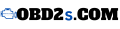Ultimate Guide to Using Detroit Diesel Diagnostic Link Software (DDDL)
Modern diesel engines are engineering marvels, designed to deliver power, efficiency, and reliability. However, even the most advanced engines require occasional troubleshooting and fine-tuning to ensure optimal performance. This is where the Detroit Diesel Diagnostic Link (DDDL) software comes in. Whether you’re a seasoned mechanic or a first-time user, this guide will walk you through everything you need to know about using DDDL software effectively.
What Is Detroit Diesel Diagnostic Link (DDDL)?
Detroit Diesel Diagnostic Link (DDDL) is a powerful software tool specifically designed to interface with Detroit Diesel engines. It provides technicians and vehicle owners with the ability to diagnose engine issues, monitor performance, and perform advanced calibrations.
Key Features of DDDL
- Fault Code Diagnostics: Quickly identify and understand engine faults.
- Live Data Monitoring: Observe real-time data to pinpoint issues.
- Calibration and Parameter Adjustments: Fine-tune engine performance for better efficiency.
- Comprehensive Reports: Save and review diagnostic logs for future reference.
By using DDDL, you gain access to in-depth insights into your engine’s performance, ensuring you can address issues before they escalate.
Why Choose DDDL Software?
Using the right diagnostic tools can save time, money, and frustration. Here are some compelling reasons why DDDL is a top choice for Detroit Diesel engines:
- Tailored for Detroit Engines: DDDL is specifically designed to work seamlessly with Detroit Diesel engines, ensuring compatibility and accuracy.
- Cost-Effective Diagnostics: Eliminate the need for expensive service center visits by diagnosing issues yourself.
- Access to DTNA Tech Lit: Gain insights from official Daimler Trucks North America (DTNA) technical literature.
- Time-Saving Features: From real-time data to comprehensive reports, DDDL streamlines the diagnostic process.
How to Download DDDL Software
To get started with DDDL, you need to download the software from a trusted source. Follow these steps to ensure a smooth download process:
Step-by-Step Guide:
- Visit the Official Website: Head to the Detroit Diesel or DTNA Tech Lit website to find the software.
- Check Compatibility: Ensure your operating system meets the minimum requirements.
- Choose the Version: Select the appropriate version based on your needs (“Basic” or “Professional”).
- Complete the Download: Follow on-screen instructions to download the installer file.
Pro Tip: Always download software from official sources to avoid malware or unauthorized versions.
Installing DDDL Software
After downloading the software, you’ll need to install it on your computer. Here’s a detailed guide to help you through the process:
Preparation
- Ensure your computer meets the system requirements:
- Operating System: Windows 10 or higher
- RAM: Minimum 4GB
- Storage: At least 2GB free space
- Gather necessary cables, such as the Nexiq USB Link or similar diagnostic tools.
Installation Steps:
- Locate the downloaded installer file.
- Run the installer as an administrator.
- Follow the on-screen prompts to complete the installation.
- Restart your computer if prompted.
Common Issue: If the software fails to install, ensure that your antivirus or firewall settings aren’t blocking the process.
Using DDDL for Diagnostics
Once installed, DDDL becomes your go-to tool for identifying and solving engine issues. Here’s how you can use it effectively:
Initial Setup:
- Connect the diagnostic cable to your computer and vehicle.
- Turn on the ignition (engine off).
- Open the DDDL software.
Performing Basic Diagnostics:
- Read Fault Codes:
- Navigate to the “Fault Codes” section.
- Review the list of active and inactive codes.
- Live Data Monitoring:
- Access real-time data such as engine RPM, temperature, and fuel pressure.
- Save Reports:
- Generate diagnostic reports for record-keeping.
Advanced Features:
- Calibrations:
- Adjust parameters like fuel injector settings and idle speeds.
- Tests:
- Perform cylinder cut-out tests and aftertreatment diagnostics.
Common Fault Codes:
Here’s a quick reference table for some common fault codes:
| Fault Code | Description | Recommended Action |
|---|---|---|
| SPN 100 | Engine Oil Pressure Low | Check oil levels and pump. |
| SPN 102 | Intake Manifold Pressure | Inspect turbo and air filters. |
| SPN 157 | Battery Voltage Low | Test battery and alternator. |
Maintenance Tips with DDDL
Regular use of DDDL can help maintain your engine’s health and performance. Here are some best practices:
Scheduled Diagnostics:
- Run a full diagnostic scan every 5,000 miles or as recommended by your vehicle’s manufacturer.
- Save and review historical data to track trends.
Software Updates:
- Check for updates regularly to ensure you’re using the latest version with all features.
Hardware Checks:
- Inspect diagnostic cables and connectors for wear and tear.
- Replace damaged cables to ensure accurate readings.
Reviews and Buying Advice
User Reviews:
DDDL has received praise for its reliability and ease of use. Here are some customer testimonials:
- “I’ve been using DDDL for over a year, and it’s saved me thousands in service costs.”
- “The live data feature is incredibly helpful for identifying issues on the fly.”
Buying Advice:
When purchasing DDDL software, consider the following:
- Basic vs. Professional:
- Basic: Ideal for personal use.
- Professional: Best for fleet owners and advanced diagnostics.
- Pricing: Expect to pay between $300-$1,200 depending on the version and additional hardware.
- Authorized Resellers: Purchase from official dealers to ensure authenticity.
Frequently Asked Questions (FAQ)
Q: What is the latest version of DDDL software?
- A: The latest version is DDDL 8.17 (as of 2024), offering enhanced features and improved interface.
Q: Can I use DDDL with non-Detroit Diesel engines?
- A: No, DDDL is specifically designed for Detroit Diesel engines.
Q: Is there a free trial available?
- A: Officially, Detroit Diesel does not offer a free trial. However, some resellers may provide demo versions.
Troubleshooting Common Problems
Connection Issues:
- Ensure the diagnostic cable is securely connected.
- Verify that the vehicle’s ignition is turned on.
- Restart the software if it fails to detect the engine.
Error Messages:
- License Errors: Ensure your software license is active.
- Update Issues: Reinstall the software and apply the latest updates.
Quick Fix Checklist:
- Reinstall USB drivers.
- Update the operating system.
- Replace faulty cables.
Detroit Diesel Diagnostic Link (DDDL) software is an indispensable tool for anyone maintaining or troubleshooting Detroit Diesel engines. Its comprehensive features, user-friendly interface, and ability to provide actionable insights make it a must-have for technicians and vehicle owners alike.
By following this guide, you’re equipped to download, install, and use DDDL effectively, ensuring your engine runs smoothly and efficiently. Ready to take control of your diagnostics? Download DDDL software today and experience the difference for yourself!