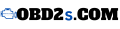How to Use the T300 Key Programmer: A Complete Guide to Unlocking Your Vehicle’s Potential
If you’ve ever been stuck with a car key issue, you know how frustrating it can be. Whether you’ve lost your key, need a spare, or are dealing with a faulty transponder, the cost of hiring a locksmith or visiting a dealership can be steep. Enter the T300 Key Programmer, a powerful tool designed to program car keys with ease. This guide walks you through everything you need to know about using this device, ensuring you save time, money, and hassle.
What is the T300 Key Programmer?
The T300 Key Programmer is a handheld device that allows you to program car keys for a wide variety of vehicle makes and models. It’s a versatile tool, especially useful for DIY enthusiasts, mechanics, and small auto repair businesses.
Key Features:
- Compatibility: Works with numerous car brands and models.
- User-Friendly Interface: Clear menu navigation for ease of use.
- Cost-Effective Solution: Avoids expensive locksmith fees.
- Portability: Compact design makes it easy to carry around.
Whether you’re a seasoned mechanic or a car owner wanting to save money, the T300 is a game-changer.
Why Choose the T300 Key Programmer?
There are plenty of reasons why this tool stands out:
- Wide Compatibility: Works with most OBD-II equipped vehicles.
- Ease of Use: No technical expertise is required; just follow the step-by-step instructions.
- Cost Savings: One-time purchase cost that quickly pays for itself.
- Multi-Functional: It can also diagnose and troubleshoot certain vehicle issues.
Imagine being able to program a new key in minutes without stepping out of your garage!
Step-by-Step Guide to Using the T300 Key Programmer
Let’s dive into how you can use the T300 to program your car keys. Follow these steps carefully to ensure success.
1. Gather Your Tools and Prepare Your Workspace
Before starting, ensure you have:
- The T300 Key Programmer.
- Your car’s original key (if available).
- The new key you wish to program.
- The car owner’s manual for reference.
- A fully charged car battery.
Having these items ready will streamline the process and prevent interruptions.
2. Locate the OBD-II Port
Most vehicles manufactured after 1996 are equipped with an OBD-II port. Here’s how to find it:
- Check under the dashboard on the driver’s side.
- Look around the center console or under the steering wheel.
- Refer to your car’s manual if you’re having trouble.
3. Connect the T300 Key Programmer
- Plug the T300 device into the OBD-II port.
- Turn the car’s ignition to the “ON” position but don’t start the engine.
- Power on the T300 and wait for the main menu to load.
4. Navigate the T300 Menu
- Select your vehicle make and model from the list.
- Follow the on-screen prompts to access the programming menu.
- If prompted, enter the PIN code for your vehicle (this can usually be found in your car manual or obtained from a dealership).
5. Program the New Key
- Insert the new key into the ignition.
- Allow the T300 to communicate with your car’s system.
- The device will provide instructions to complete the programming process.
6. Test the Key
- Remove the programmer and try starting your car with the newly programmed key.
- If the car starts and the key works properly, you’re good to go!
T300 Key Programmer Car List
One of the standout features of the T300 is its extensive compatibility. Here’s a glimpse of some popular makes and models it supports:
| Car Make | Models Supported |
|---|---|
| Toyota | Camry, Corolla, RAV4 |
| Ford | Focus, F-150, Mustang |
| Honda | Civic, Accord, CR-V |
| Nissan | Altima, Sentra, Pathfinder |
| Chevrolet | Malibu, Impala, Silverado |
This list is not exhaustive. Be sure to consult the T300 manual for a complete car list.
Tips for a Smooth Programming Experience
To maximize success and avoid frustration:
- Ensure Compatibility: Verify that your car is supported by the T300 before starting.
- Battery Check: Both your car and the T300 should have sufficient charge.
- Use Quality Keys: Purchase high-quality blank keys from reputable suppliers.
- Stay Patient: Follow the steps carefully without skipping.
Reviews and Buying Advice
What Users Are Saying
The T300 has garnered praise for its affordability and versatility. Here’s what some users have shared:
- “Saved me hundreds of dollars compared to the dealer!”
- “A must-have tool for any car owner.”
- “Had a slight learning curve, but once I got it, it was smooth sailing.”
Where to Buy
You can find the T300 Key Programmer exclusively at obd2s.com. Our store offers competitive prices, authentic products, and excellent customer support. With secure payment options and fast shipping, you can trust us for all your automotive programming tool needs.
Visit obd2s.com today to purchase your T300 Key Programmer and enjoy a hassle-free shopping experience!
FAQs About the T300 Key Programmer
Q: Can the T300 program all car keys?
A: No, the T300 supports many vehicles, but you should check the compatibility list before purchasing.
Q: Is the T300 suitable for beginners?
A: Yes! With its user-friendly interface and step-by-step instructions, even first-time users can achieve great results.
Q: What if programming fails?
A: Double-check your car’s compatibility, the key’s quality, and the T300’s settings. If issues persist, consult the user manual or seek online forums for guidance.
The T300 Key Programmer is a valuable tool that empowers you to handle car key programming with confidence and ease. Whether you’re a DIY enthusiast or someone who frequently deals with key issues, the T300 saves time and money while delivering reliable results. By following this guide, you can unlock your car’s potential and simplify your key programming needs.
Ready to take control of your car keys? Grab your T300 Key Programmer today and say goodbye to locksmith headaches!